How to run @mediapipe/task-vision in a web worker
MediaPipe's Pose Landmarker (or other models/tasks by MediaPipe) is heavy and often blocks the main thread during initialization. However, we can offload initialization and prediction to a web worker to keep the main thread unblocked and responsive.
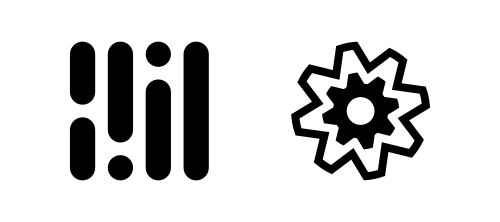 Mediapipe + Web Workers. Image created by the Ankit Kumar. Mediapipe logo © Google.
Mediapipe + Web Workers. Image created by the Ankit Kumar. Mediapipe logo © Google.
Setting up the development environment
First, we'll set up our environment using vite and vanilla js. You can also find all the source code in my GitHub repository, which includes examples of using MediaPipe in a web worker in different frameworks.
Create a new Vite project:
Then follow the prompts to setup the project.
Running MediaPipe in the main thread
Before running MediaPipe's PoseLandmarker task in a web worker, we'll run it directly on the main thread. If you already know how to run MediaPipe on the main thread, you can skip to Running MediaPipe in a web worker.
Remove the boilerplate code and then add the following import in main.js:
This will load all exports from @mediapipe/tasks-vision and places them under the $mediapipe namespace.
Note: You can use any name for the namespace, such as
vision,mpanything else. I used$mediapipebecause it looks nice. ;)
Next, we'll initialize MediaPipe's PoseLandmarker:
Once initialized, we need a function to run pose detection:
We need additional code to setup the camera, video and a button to start the pose detection.
Add a video element and a button element in index.html as follows:
Finally, we need to add four functions:
setupDrawingTools: This will setup the canvas and DrawingUtils, a helper class to draw pose landmarker.drawLandmarks: To draw the landmarker.loop: To run pose detection in a loop.initializeVideoAndStartPoseDetection: To initialize the video and start pose detection.
Note: The code is only for demonstration purposes, it shouldn't be used as-is in production.
At this point, if everything is setup correctly, you'll see a button with "Start" label. Upon clicking, it will prompt for camera access, and once permission is granted, the Pose Landmarker will run.
Wonderful. Now, let's move on to the interesting part run the Pose Landmarker in a web worker.
Running MediaPipe in a web worker
Before we start, we need to understand the following things:
Web workers run in a different thread, hence they need to be in a separate file.
Communication between workers and the main threads is done via messages. Both sides send their messages using
postMessage()and respond to the messages via theonmessageevent handler.You can't directly manipulate DOM from inside a worker, the
windowobject is not available.
This means we need to create a new file and put the initialization and detection code in it. In addition, we cannot send the video element to the worker. Instead, we need to send a string or an object, or an ImageBitmap.
Let's start with creating a new file in the public directory called poselandmarker.worker.js.
As we learned, web workers communicate with the main thread through messages, so we'll setup messages for handling communication.
After this, we need to do some changes in our loop and initializeVideoAndStartPoseDetection functions that we have in main.js. Refer to the highlighted code below.
However, when we run the code, we will see the following error.
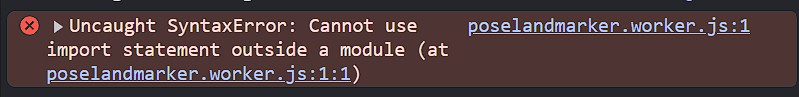 Cannot use import statement outside a module
Cannot use import statement outside a module
Well, we know that in our poselandmarker.worker.js file, we have used import statement to import MediaPipe Task Vision module. However import is not allowed in classic web worker.
To fix this, we can try something else, in initializeVideoAndStartPoseDetection at line 40, where we are creating worker we can pass a second option:
But if we try this we will get a different error:
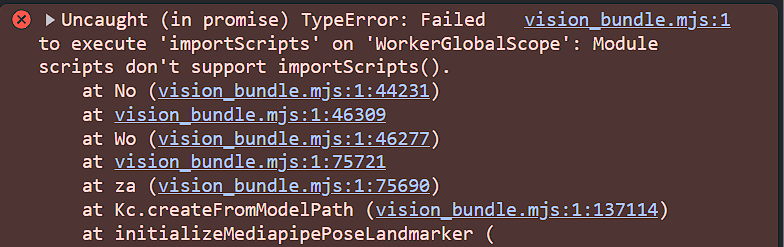 Failed to execute 'importScripts' on 'WorkerGlobalScope'
Failed to execute 'importScripts' on 'WorkerGlobalScope'
This means we are using importScripts somewhere to import a script. However, we are not using it anywhere in our worker file. After digging @mediapipe/task-vision, we'll find it uses importScripts to load necessary files if importScripts is defined.
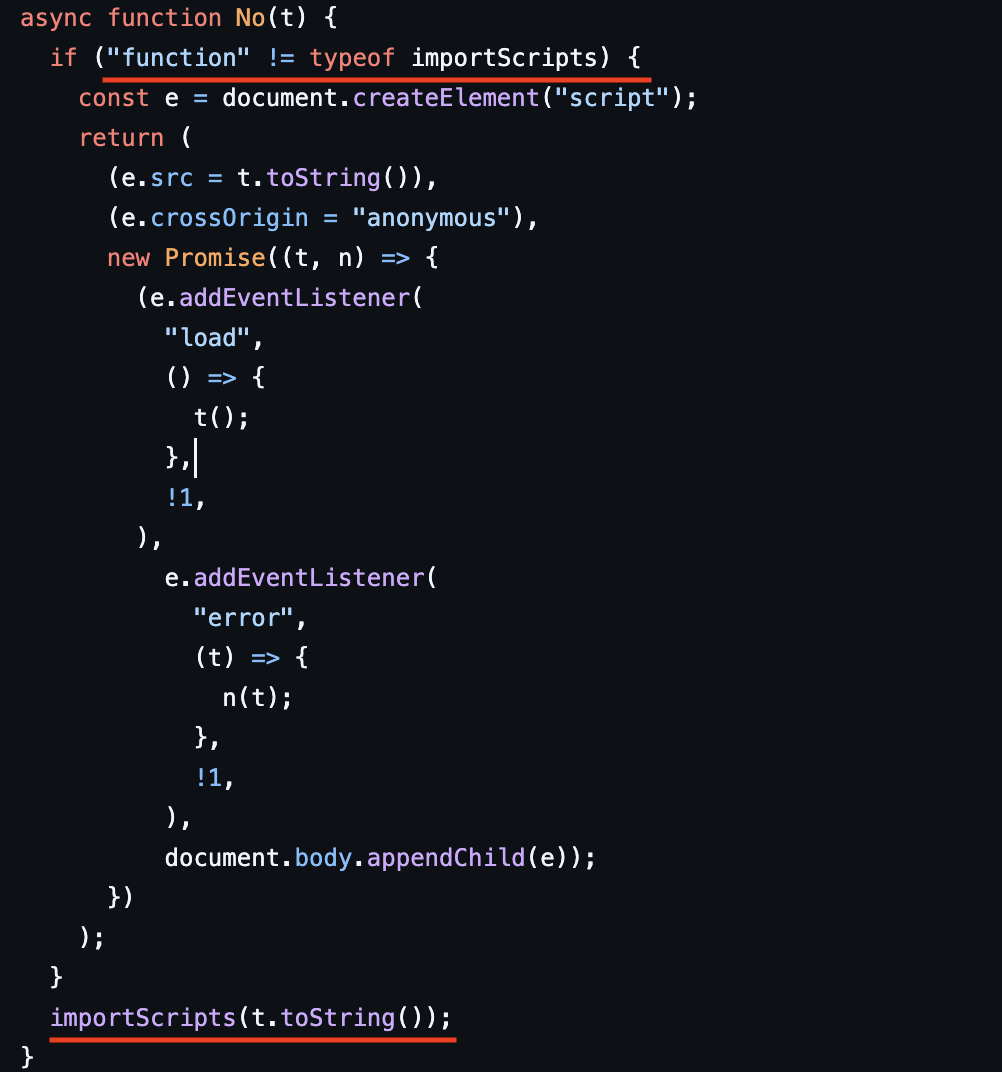 @mediapipe/task-vision uses importScripts to load scripts
@mediapipe/task-vision uses importScripts to load scriptsThis means we need to run the worker in the classic mode.
So, how do we fix the problem? The only part that stopping us from using @mediapipe/task-vision in classic mode are these lines at the end of the file:
 Methods exported by @mediapipe/tasks-vision
Methods exported by @mediapipe/tasks-visionIf we remove these lines, and then use importScripts in poselandmarker.worker.js, we can fix the problem.
So, we need to download the js from https://cdn.jsdelivr.net/npm/@mediapipe/[email protected]/+esm and save it as mediapipe.js into public directory. Then go to the end of the file and replace the export with this:
Note: The variable name is important, in this case we are using
$mediapipe, because when we load this file viaimportScipts, all exported members are accessible through$mediapipe. So make sure the constant name matches the name you are using inside the web worker.
For simplicity, you can copy the code from here.
Next, we will use importScripts to import the mediapipe.js file in poselandmarker.worker.js, and revert the changes we made in initializeVideoAndStartPoseDetection.
Congratulations! You have successfully implemented MediaPipe Pose Landmarker in a web worker.
Conclusion
This approach is a bit of a hack, but it provides a simple and effective solution for running MediaPipe Pose Landmarker in a web worker.
The major advantage is that the Pose Landmarker runs entirely in a web worker, leaving the main thread free to handle the UI.